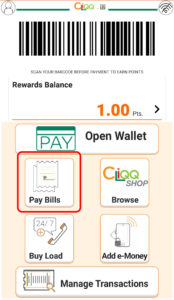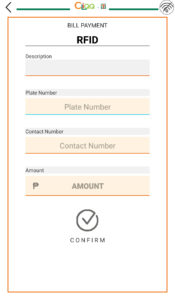How to Reload Your Autosweep RFID at 7-Eleven?
The use of Autosweep RFID is increasing year by year due to the convenience it brings to their users who frequently pass by highways with tollgates. Yet, will it still be convenient if you have a low balance and don’t know where to find the nearest reloading station? Did you know that you can reload your RFID at any 7-Eleven branch? Let us tell you how.
First off, you can do it in two ways: either you go directly to a 7-Eleven branch and see if they have a working CLIQQ Kiosk (see left picture in the featured image above), or you can download the CLIQQ app (available for iOS and Android users). Check your App Store for iOS users and Play Store for Android users. Note: Whatever option you choose, you will still have to go to a 7-Eleven Branch to pay and complete the transaction. However, using the app over the machine has some benefits because sometimes, the machine experiences some network or hardware issue and you won’t be able to use those machines during those periods.
VIDEO: How to Reload Your Autosweep RFID Using the CLIQQ Mobile App by 7-Eleven
Done reloading or topping up your RFID Load? Learn how to check your load balance, next by watching this video below:
Effective November 2, 2020, DOTR has implemented a cashless/contactless toll payment system which will require everyone who owns a vehicle to acquire an RFID in order to pass the expressways in Luzon. So if you haven’t yet, here are the tutorials on how to get an EASYTRIP AND AUTOSWEEP RFID.
EASYTRIP RFID Application:
AUTOSWEEP RFID Application:
______________________________________________________________________________
Not a fan of video tutorials? Here is the step-by-step written process for your convenience.
STEP-BY-STEP GUIDE on How to Reload Your Autosweep RFID Using the CLIQQ Mobile App by 7-Eleven:
-
- Click PAY BILLS.
- Click TRANSPO/TOLL.
- Choose RFID for Autosweep RFID.
- Note: you can also reload your EASYTRIP account (an alternative RFID option), since there is also an option for it in the screenshot below.
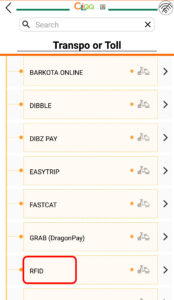
- Type in you Plate Number, Contact Number and Amount you wished to be loaded in your account. Then, click CONFIRM.
- Click PAY BILLS.
- Then, a 7-CONNECT BARCODE will appear. Present this barcode to any 7-Eleven Branch in the Philippines to pay the total amount within the specified deadline. Otherwise, this transaction request will expire.
- The total amount will have an additional 10php for its transaction fee. It will be just 10php flat regardless of the amount you want to load your RFID.
- You may take a screenshot of this screen for future reference, but you should be able to re-access it at MANAGE TRANSACTIONS-> BILLS PAYMENT on the app’s menu screen.

- Wait for your receipt and keep it together with your rfid card. This is important, because they do not process your payment realtime. It usually takes a few hours before it will reflect your balance. The receipt will serve as proof that you’ve already reloaded your rfid. You can present it at the tollgate if ever your rfid is still been tagged with “insufficient balance” remarks.
That’s it! I hope it’ll be a sigh of relief to know that you don’t necessarily need to go to Autosweep RFID’s main branch, just to replenish your load.
Although Autosweep RFID users claim that you can reload your RFID online through an EON app (by unionbank), but upon checking it seems that you need to have a Unionbank Card before you can use the app. For Unionbank Card holders, you may want to check this option as well.
Another option is to enroll any of your credit card to an auto debit agreement, wherein they will automatically reload your RFID and charge it to your credit card once it hit a certain low amount. If this is something that you would like to pursue, you should head to their main branch and apply for this option. You will just need to submit some forms for this procedure. Heads up, you may want to check your SOA and credit card bills frequently if you ever choose this option. This is to countercheck their charges, if they are indeed billing you correctly.
UPDATE: as of July 2019, the new BPI mobile app has added a feature where you can load your autosweep RFID straight from your mobile phone. To learn more: here’s a 1-min youtube tutorial:
Want to check your balance after you reload? Check if your load has been processed through SMS. Just follow the steps as shown in the image below.

(Image is from Autosweep RFID website. It is re-shared in this page for information dissemination purposes only.)
Also, you can register your account at this website: https://autosweeprfidapps.com/balanceinquiry/
In that website, you can access your balance and get a hold of your Statement of Accounts so you can easily track your RFID spending.
Is this article have been helpful to you? Share it to your friends and family and make their RFID reloading experience a hassle-free too. Use the shareable icons below for faster re-share.
Got a faster and more convenient way of reloading Autosweep RFID?We want to hear your RFID reloading experience too. Share it in the comments section below to inform other readers. Thanks!