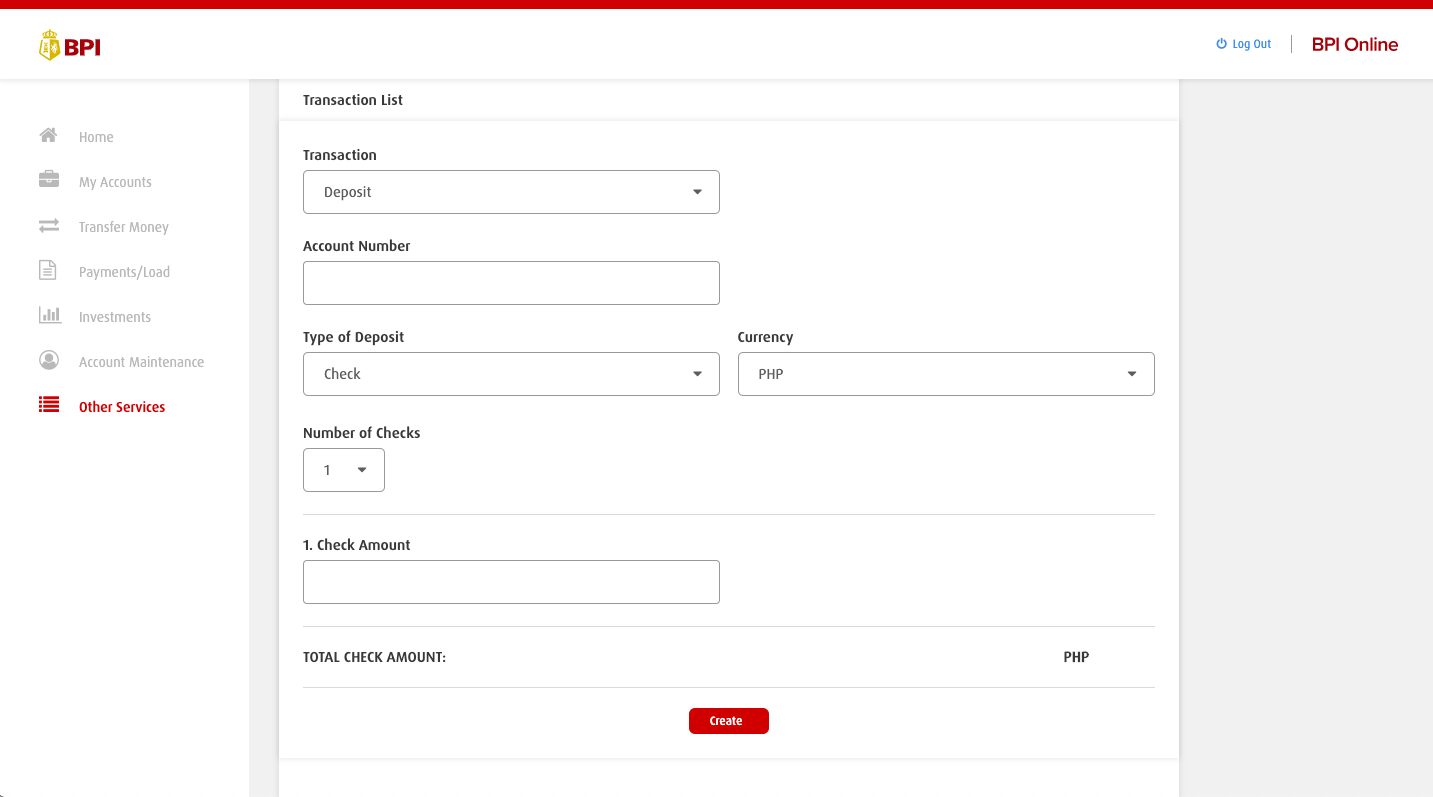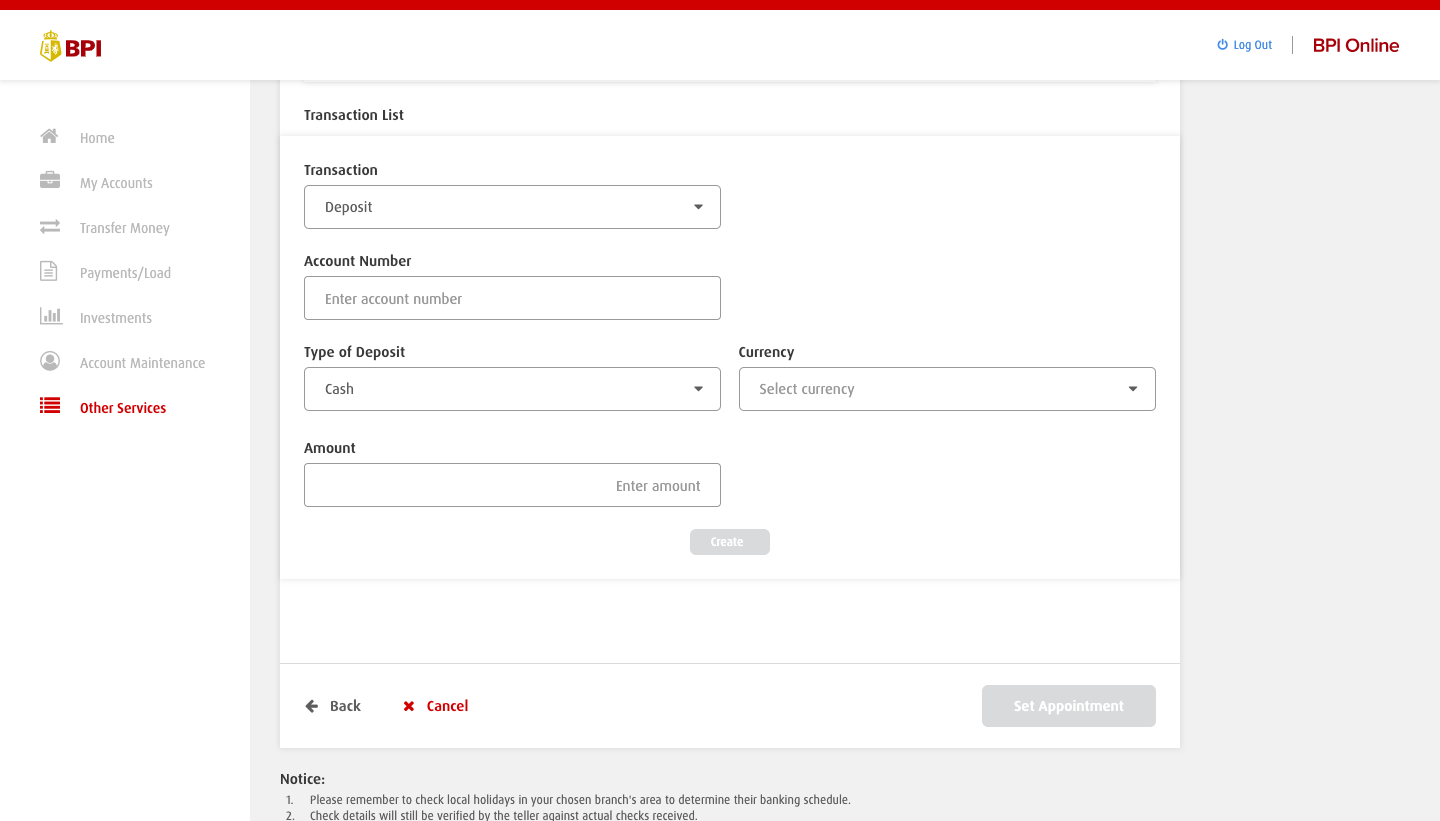How to Avoid Long Queues at BPI and BPI Family Bank?
Do you get discouraged every time you go to a BPI bank and find out that there’s a long queue ahead of you? We’ve been there before. I was always a walk-in kind of person whenever processing my bank transactions. I get upset every time I do this errand, since I always have to wait for long queues. One day, I began to notice that some people are being called ahead of me even if they just entered the bank. Weirdly, their number begins with the letter “E” while mine is “N”. My curious mind wonder and did some research and here’s what I found out: We don’t need to wait for long queues. We can plan our bank errand day within a 30-min. timeframe, and if you’re lucky, you’ll be done and out for just 5-min. How?
Let us show you how to make use of BPI Express Assist Online in just 5 EASY STEPS. Treat this as your golden express ticket everytime you need to do a transaction at a BPI or BPI Family Bank.
VIDEO: How to Skip Long Lines at BPI or BPI Family Bank?
—————————
How to do it?
STEP 1
Login to your https://online.bpi.com.ph/portalserver/onlinebanking/sign-in. Make sure that you’re logging into the correct BPI website to avoid being a victim of phishing. For more info on Bank Data Phishing, checkout this article.
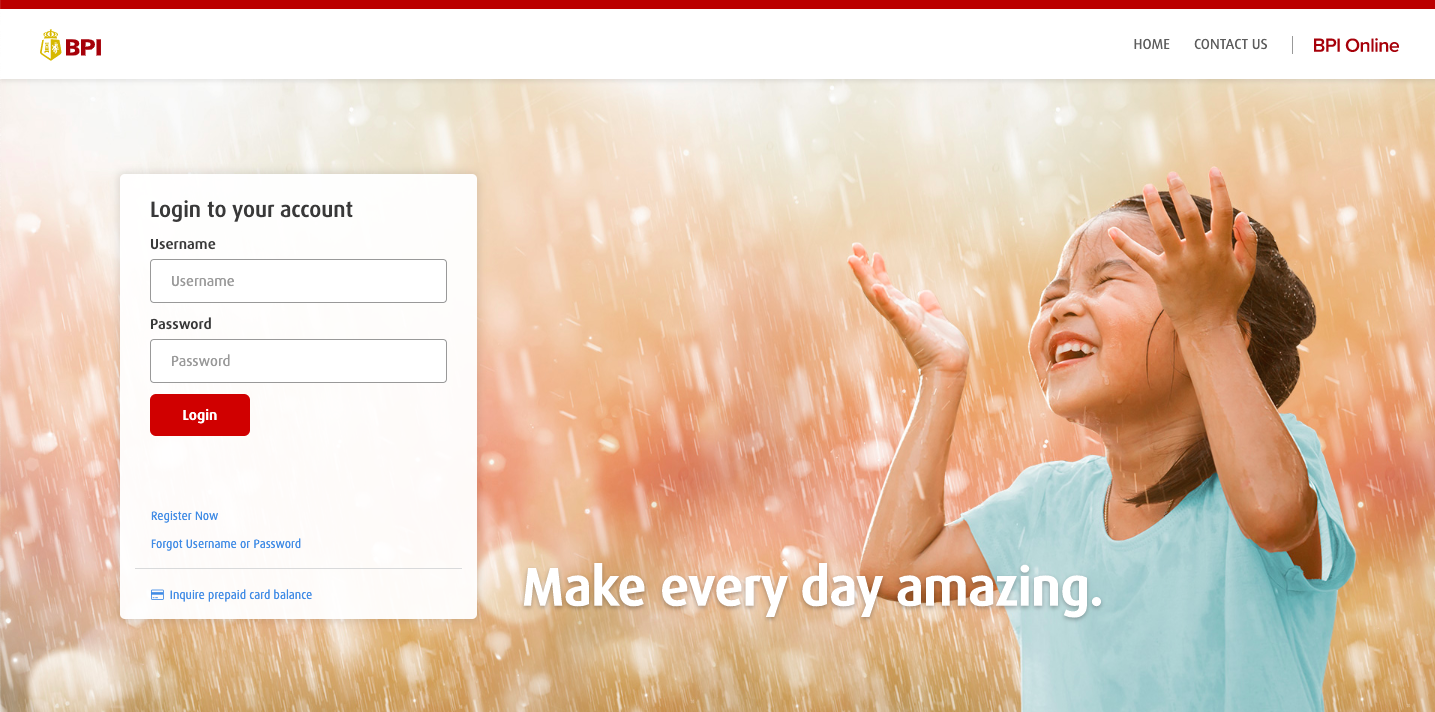
STEP 2
Under the “Other Services” Menu, choose BPI Express Assist (BEA).
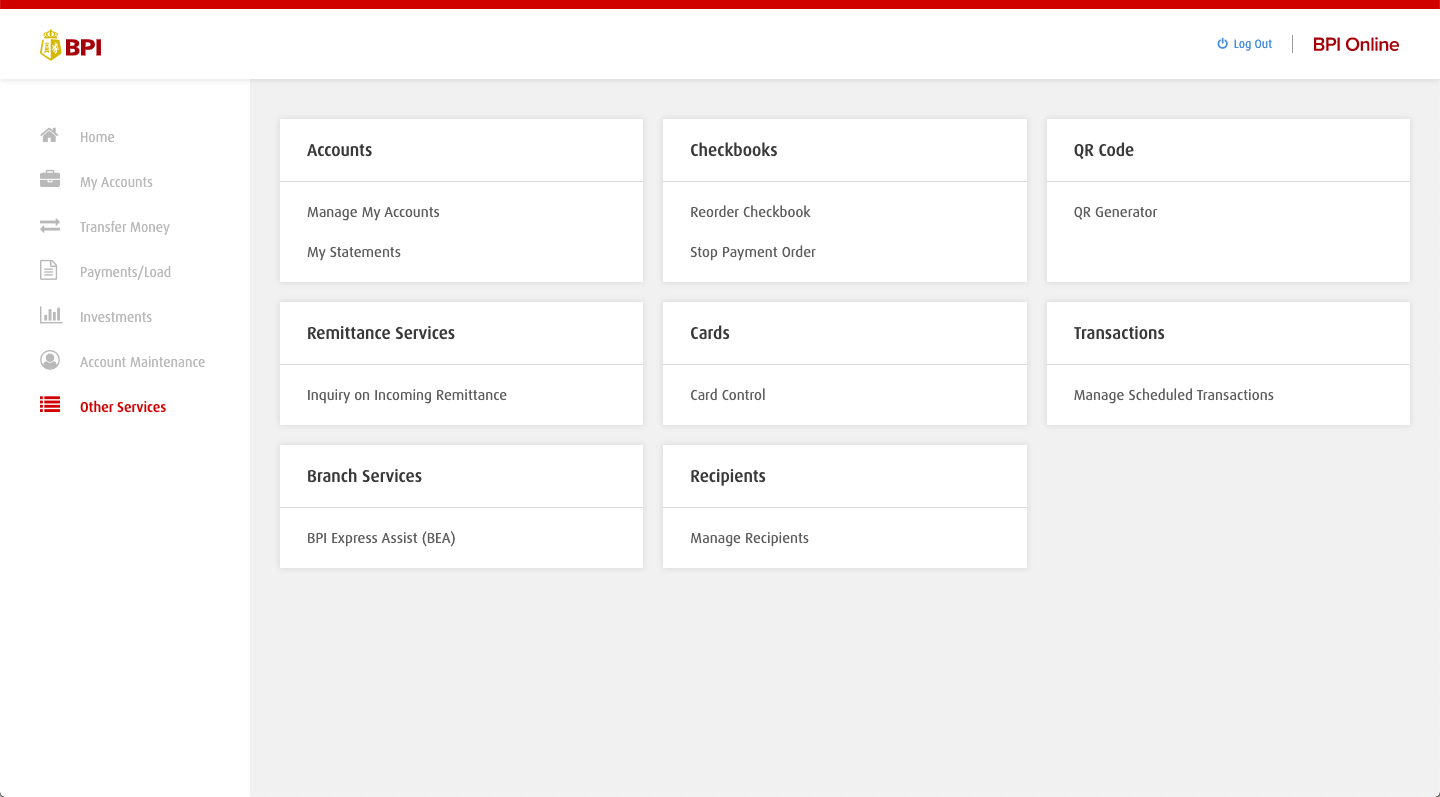
STEP 3
Click “SCHEDULE NEW APPOINTMENT” . Then, select Bank, City/Town and BPI or BPI Family Branch that is nearest in your area. Then, choose also your appointment Date and Time. Note: The indicated time are different from every branch, wherein some are until 4pm while others are until 6pm. Check different branch if you have to.
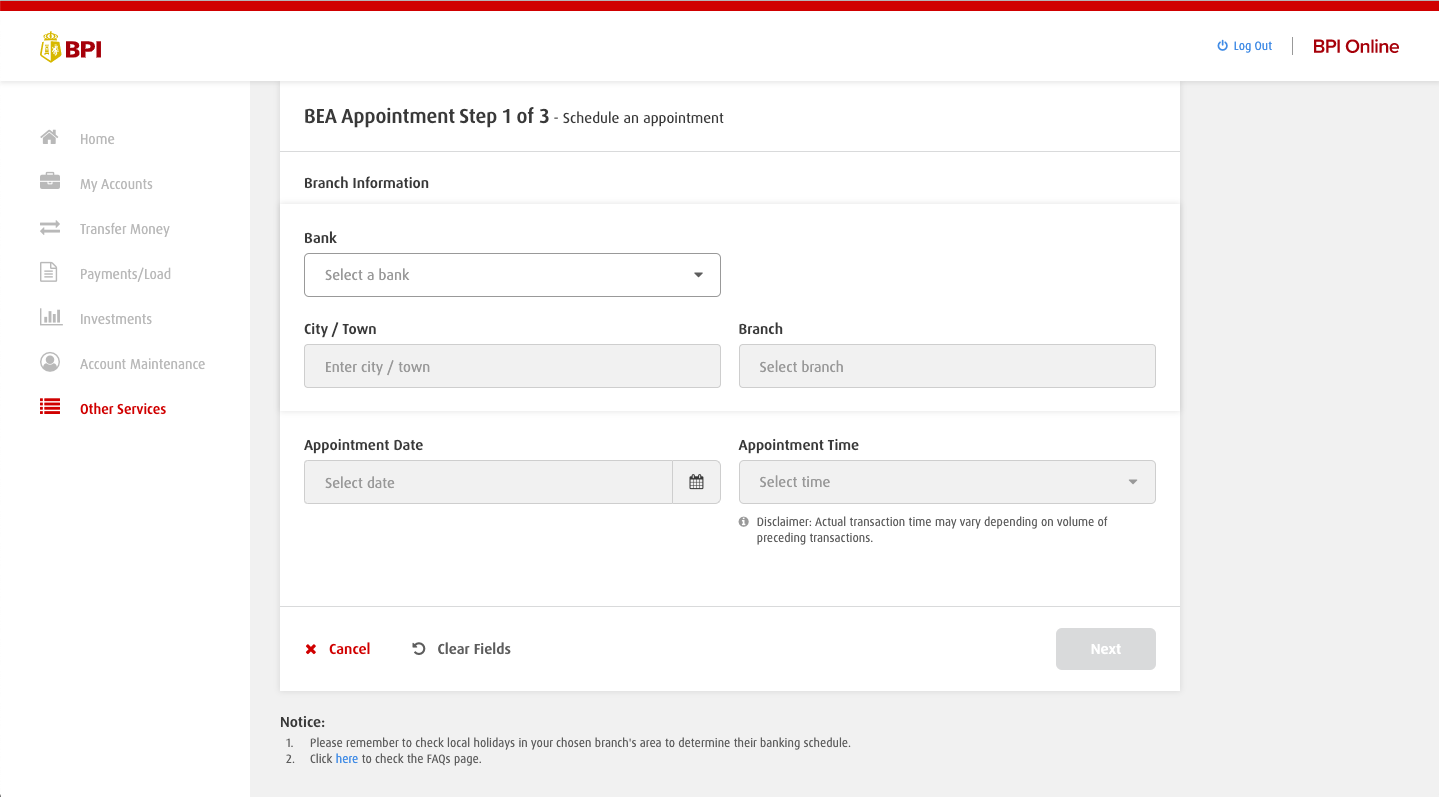
STEP 4
Choose your transaction type. The choices are Deposit, Withdrawal, Encashment and Bills Payment.
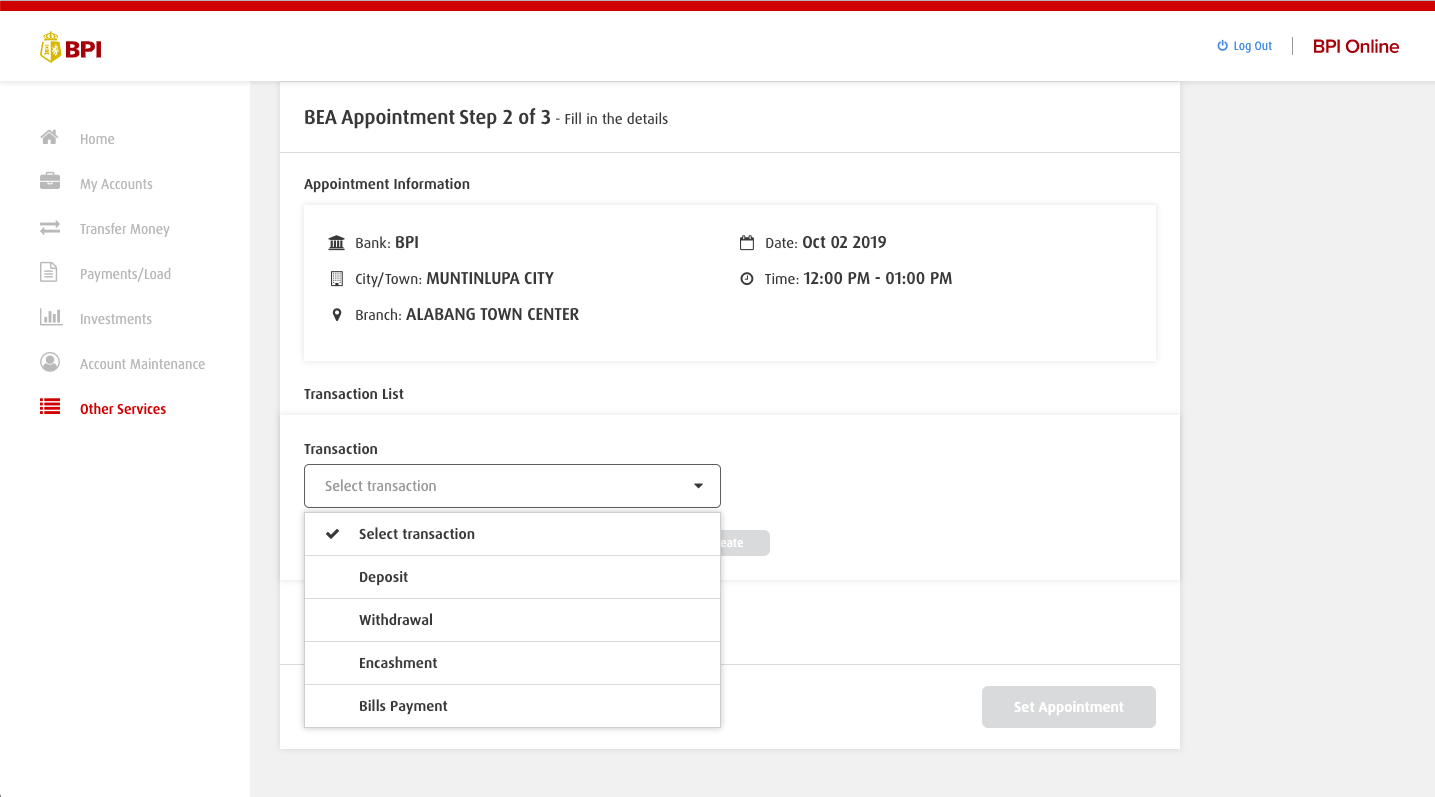
DEPOSIT can either be check or cash. Choose deposit if you will be remitting money to the bank.
- Deposit via Check
- Deposit via Cash
WITHDRAWAL is for withdrawing a large amount from your personal bank account that ATM can’t handle.
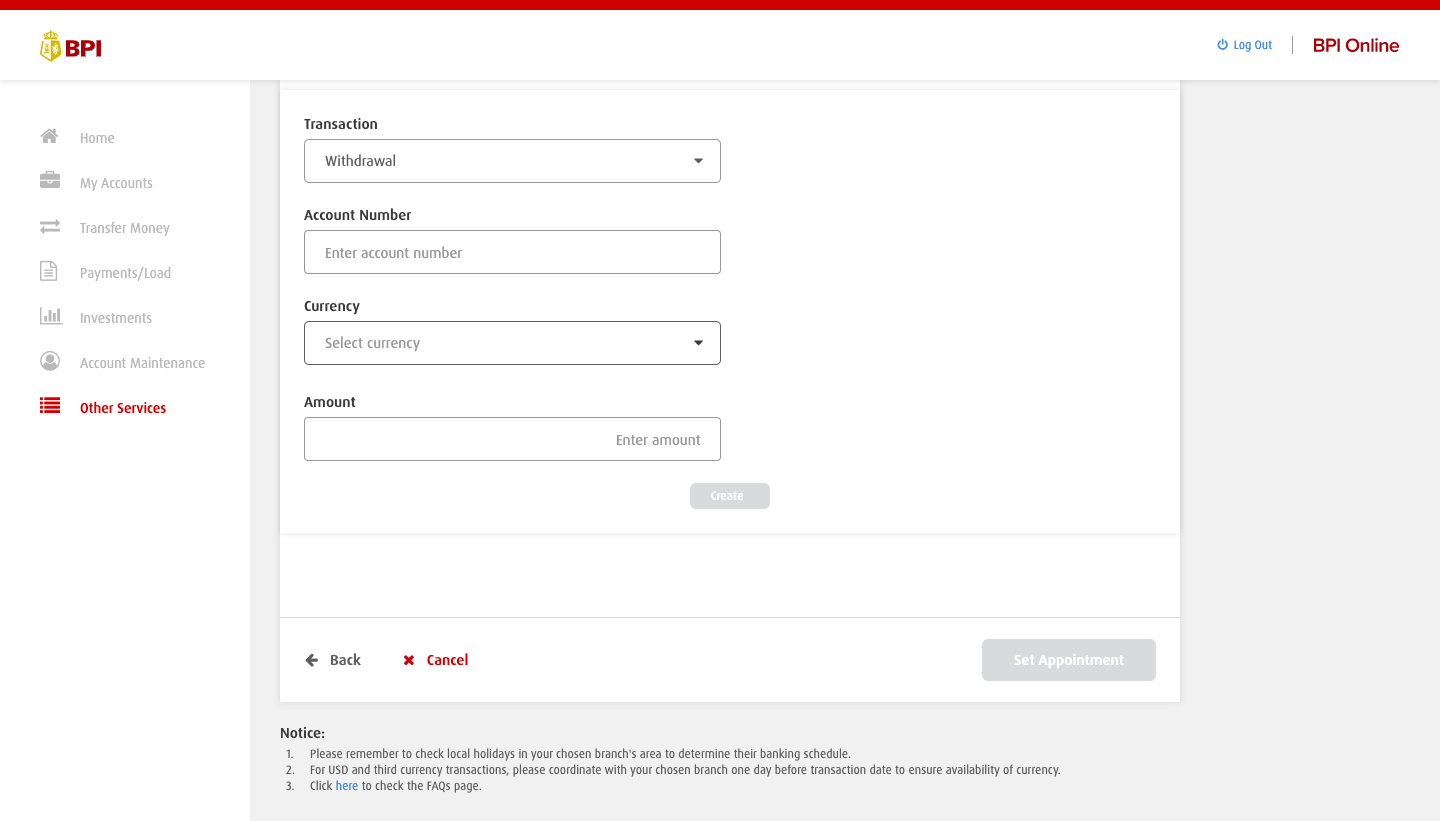
(Note: there’s also an option to increase your ATM Withdrawal Limit but up to P60,000 only. If you prefer this instead, check out this link for a more detailed tutorial: https://investmanila.com/how-to-increase-withdrawal-limit-at-bpi-online/)
ENCASHMENT is for BPI check to cash transaction. Please note that check details will still be verified by the teller.
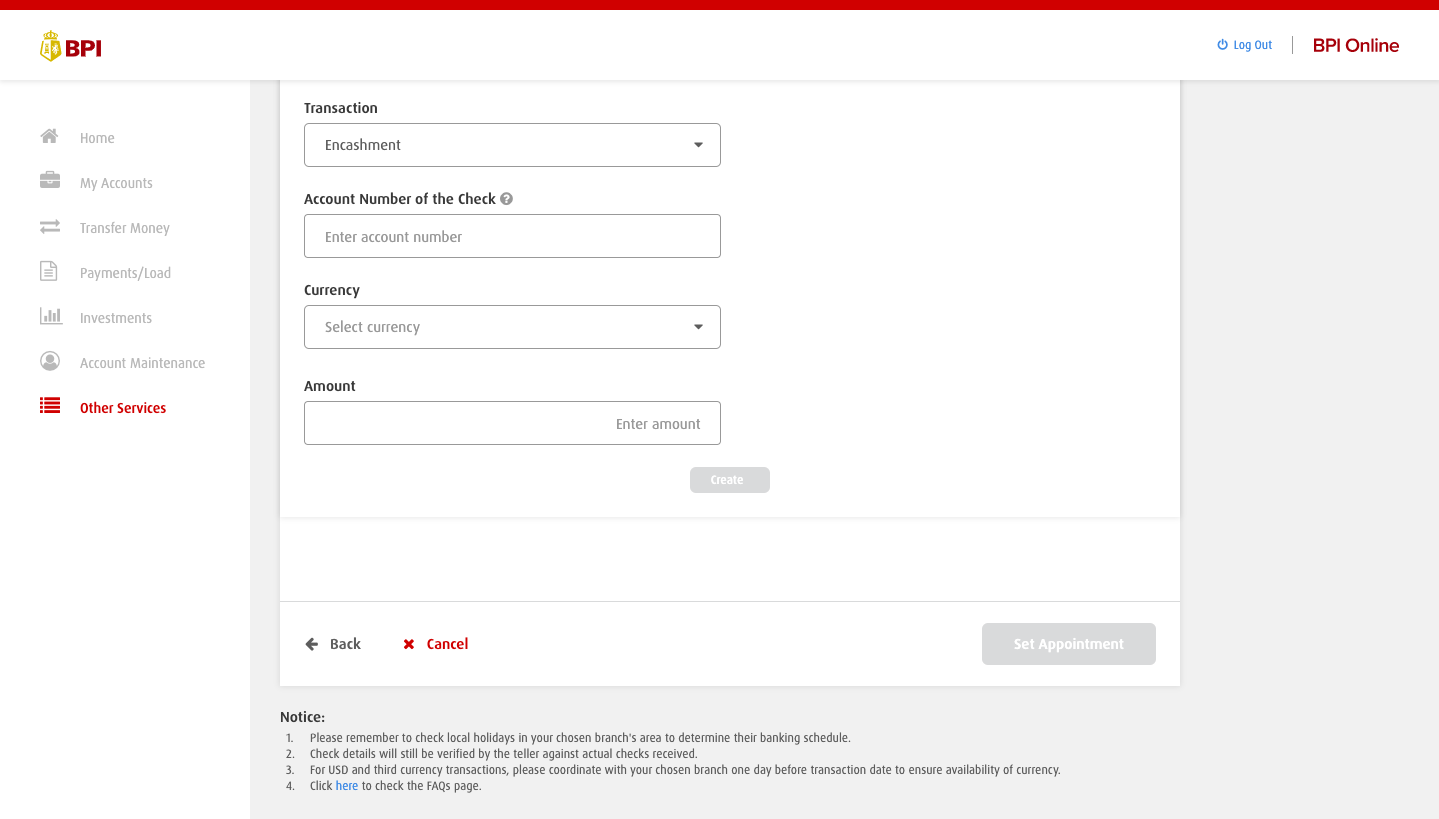
BILLS PAYMENT is for paying your bills such as meralco, maynilad and etc. Just make sure to select the correct merchant and add the correct 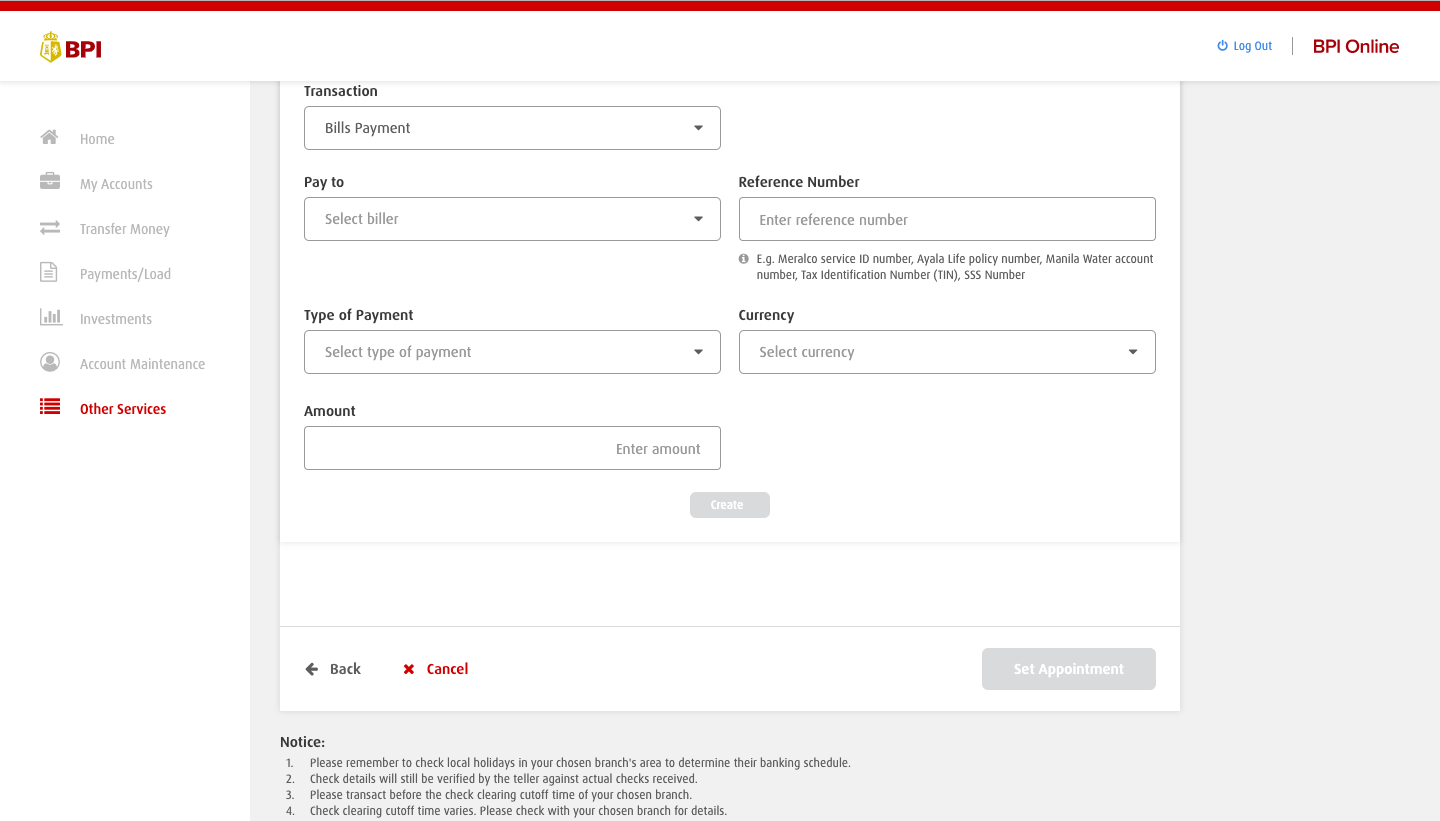 reference number.
reference number.
STEP 5
Click submit. Wait for the screen below with your Electronic Queue Number to appear. Save a screenshot or Print a copy of your E-Queue Number. Go to your scheduled appointment and ENJOY the feeling as teller calls your number immediately while you enter the bank just minutes ago.
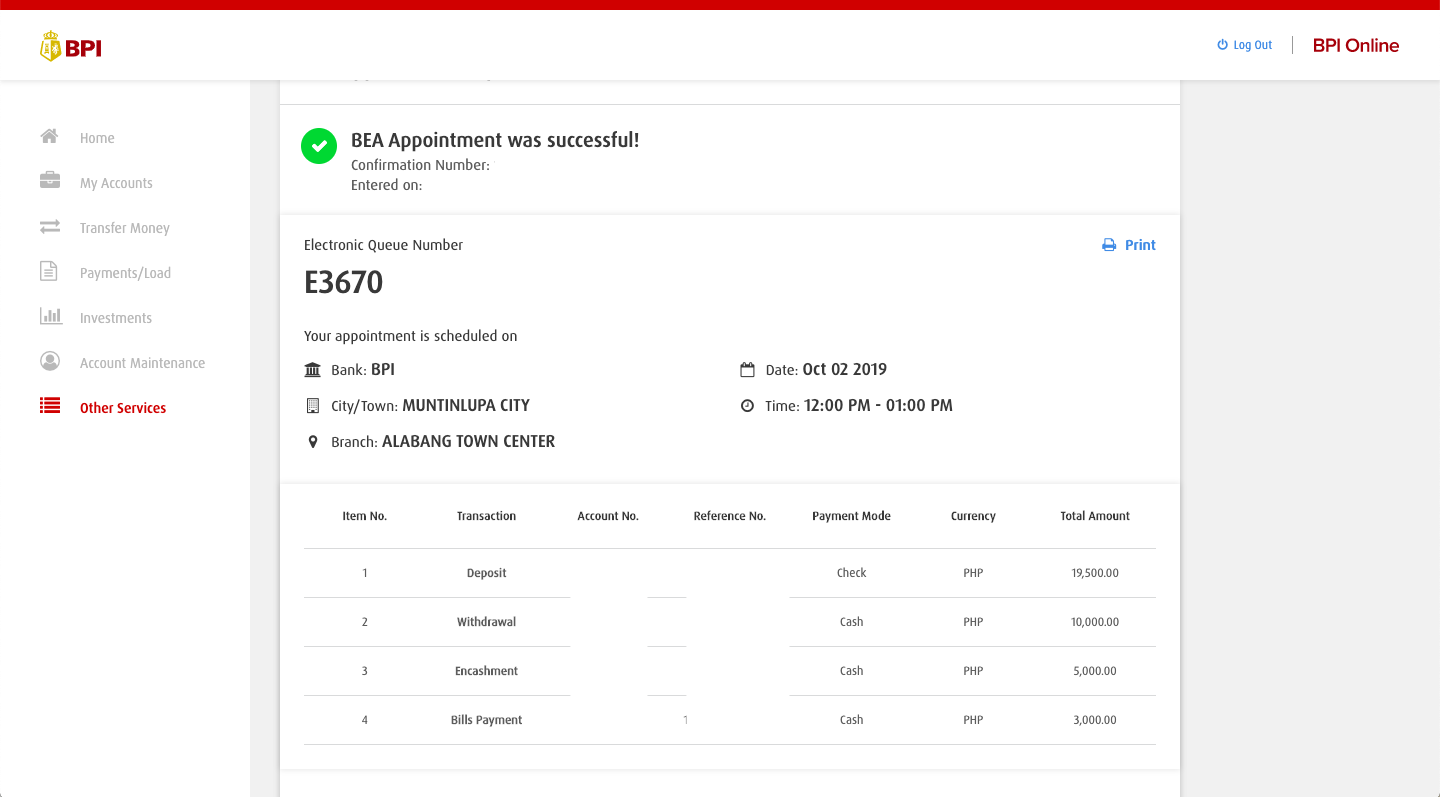
That’s it. We hope that we are able to help you save time every banking day through this article. If you find this article helpful, please share this to your family and friends, because sharing is caring.